If you do not see the buttons in Opera browser, please answer the questions, and send your answers to support. This is will help us to improve installation and setup.
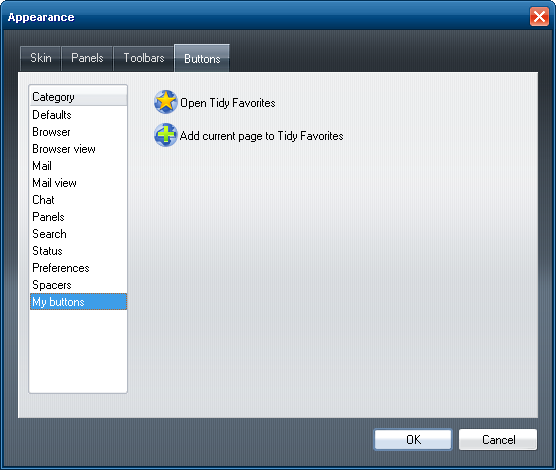
1.Which version of Opera do you use?
2.In the path HKEY_CURRENT_USER\Software\Opera Software, is there a "Last CommandLine" registry key? If yes, what is written there?
To run a registry:
Open the Start Menu
In the Command Line, type "regedit"
Click OK
3.In the folder in which you installed Opera, find a file operadef6.ini and open it. What setting does Multi User have in the [System] section?
4.In the Opera Command bar, open Help >> About Opera. View what path should be to the Preferences file - Opera6.ini. Determine where the file Opera6.ini is located on your PC.
5.Open this file, make sure that there are settings Toolbar Configuration and Button Set in the [User Prefs] section. What are the settings?
6.These settings of Toolbar Configuration and Button Set in the [User Prefs] section - are the needed files' names.
7.Please send us these files and the file Opera6.ini either.
Thank you in advance.
After, you may try to setup buttons manually - How-to Add Buttons to Opera Manually